Are you clueless when it comes to choosing the 7 Amazon keywords for your books? Maybe you’ve heard you should stuff lots of terms into the fields?
Do these keywords even matter? Yes. It’s easier than you think to optimize your Amazon keywords.
Recently I attended the Career Author Summit (May 2020). This event was originally planned to happen in Nashville but wound up being held virtually since much of the country was still technically in lockdown.

Attending the Online Career Author Summit
Dave Chesson (Kindlepreneur.com) presented on Amazon keywords. Admittedly, I haven’t paid a whole lot of attention to the 7 Amazon keywords that we’re allowed when self-publishing our books. It’s something you set and forget. Like many authors, I have used Publisher Rocket (Chesson’s software tool for researching keywords). My use has been mainly using the tool to hunt down Amazon ad keywords or to research when I’m first loading a book.
But Dave opened my eyes to opportunities that many authors, including me, are missing! I typed “mind blown” in the chat area halfway through the session.
Please know this is my take on the steps that Dave shared. I am paraphrasing or simplifying in a few spots. Below are the steps I’m taking to update and optimize my keywords. You might choose to follow the same steps or do your own research. Dave’s website is an excellent place to start since he is definitely the reigning Amazon keyword guru.
Keywords—Why bother?
Here’s the scoop from Dave: People use the search tool on Amazon when they shop for books. The #1 book that comes up in a search gets twice as many clicks as book #2. And it gets worse for books #3 and on.
Therefore you want to find the keywords that are a sweet combination of 1) terms your ideal reader is using, 2) are not super competitive, and 3) and are selling books.
How many keywords can you have?
Amazon KDP lets us enter up to 7 keywords. What most people don’t understand is that you can have 50 characters in each of those 7 keyword fields. That’s a lot of possible terms that might let more people find your book!
Dave recommends using the first four boxes for your 4 most important phrases. These are the “perfect fit” keywords. They get searched on, have lower competition, and are a perfect fit for your book. Example: alien invasion war is all in one field.
What about the last 3 fields? Go crazy! Combine a bunch of terms together to get close to 50 characters. Example: planetary bombardment repel starship is all in one field.
How do you find the RIGHT keywords?
So, this is where I had the “mind blown” moment. Dave showed a chart that listed 5 columns. The columns let you generate ideas for keywords, which you can then test on Publisher Rocket (or on the Amazon search tool).
These columns are different for fiction and nonfiction books. I created two examples below based on my books.
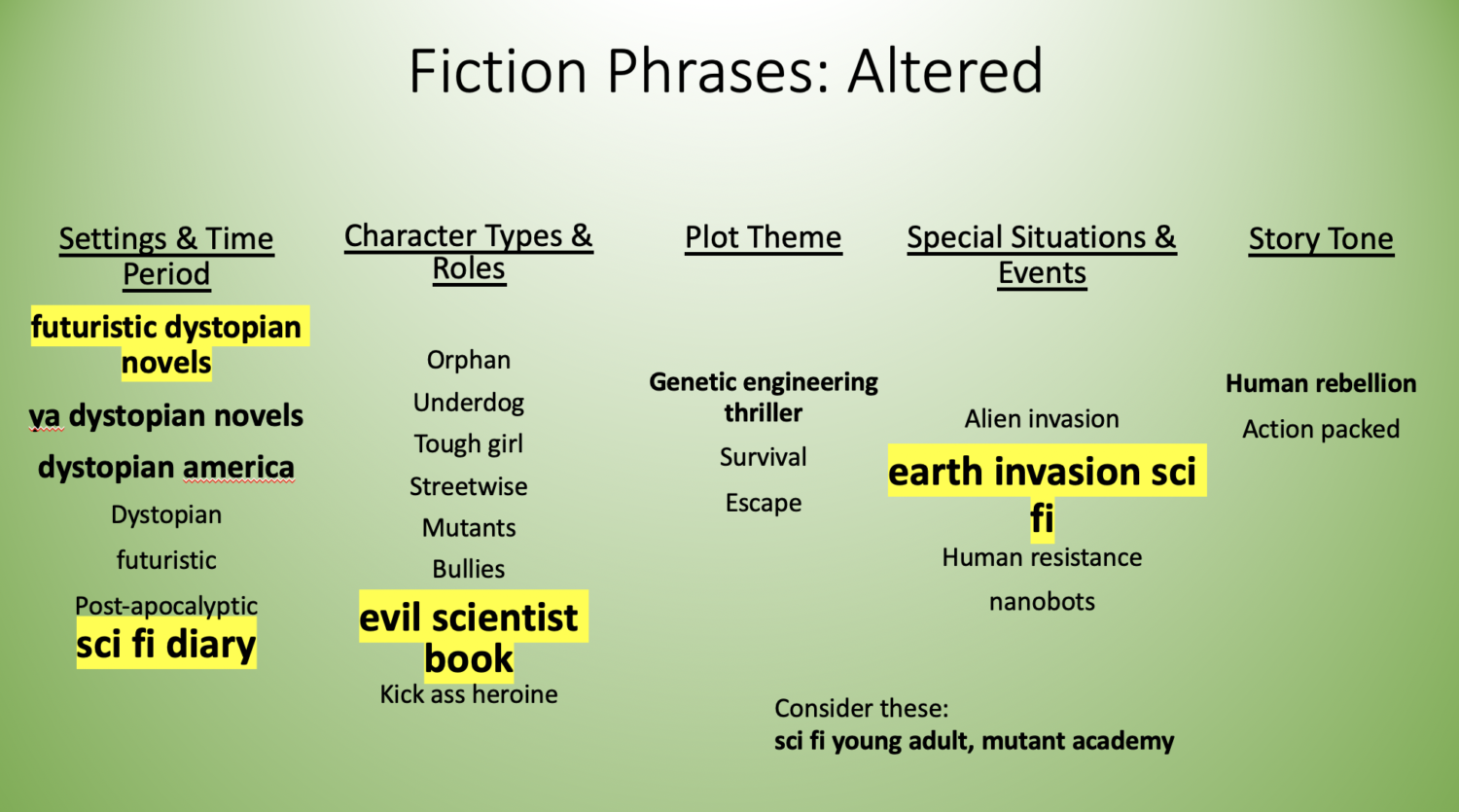
Fiction list of keywords–highlighted ones are the best fit.
Notice the reader experience is much different for non-fiction. You want to solve a problem/pain point for your reader.
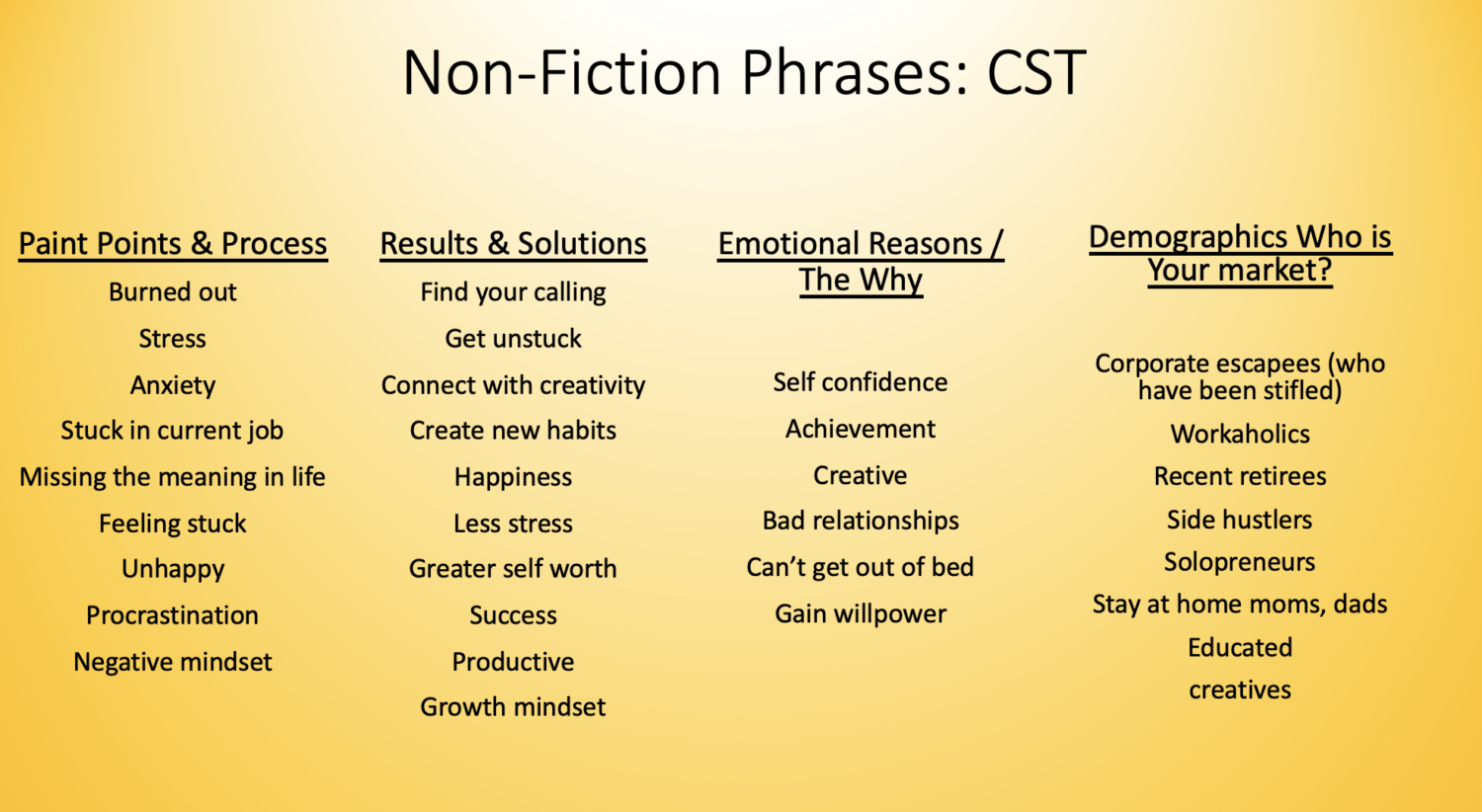
Here’s what I brainstormed for one of my non-fiction books


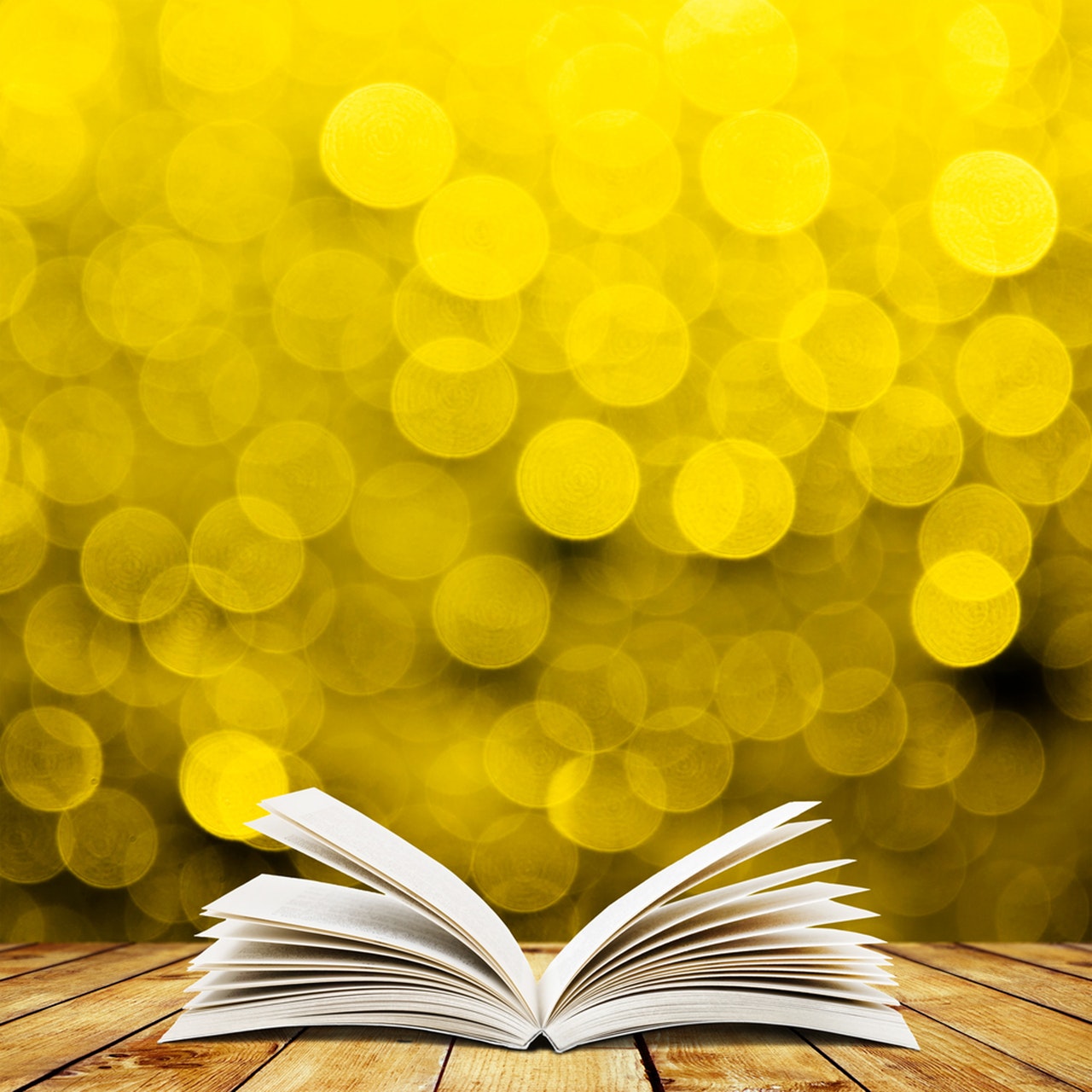
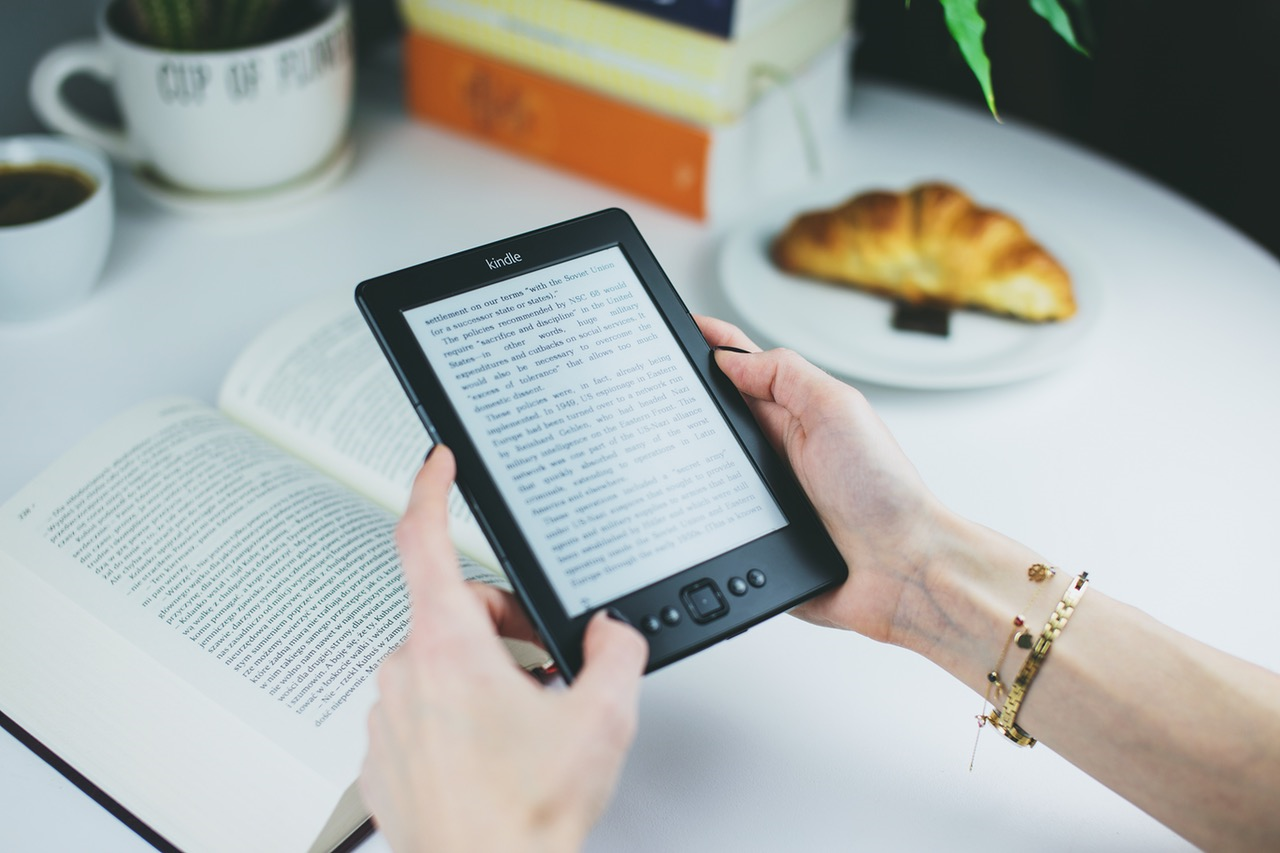

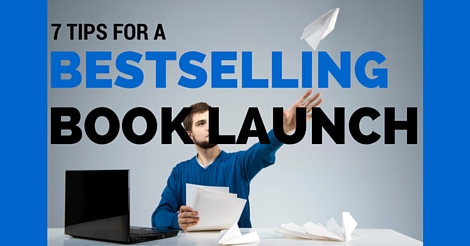
Leave A Comment