Why limit yourself to Amazon? Go wide with your distribution. Draft2Digital offers indie authors simple tools to publish books.
Most indie authors publish their books to Amazon Kindle, and it’s no surprise since Amazon is far and away the market leader “controlling 50% of all book distribution, but for some industry suppliers, the actual figure may be much higher, with Amazon accounting for more than 70 or 80 percent of sales.” (Source: PublishingPerspectives.com)
It’s a no-brainer to publish on Amazon via their Kindle Direct Publishing platform, and the majority of your sales will likely come from there. However, I advocate that indie authors NOT limit themselves to one single e-book platform.
Why Self-publish using Draft2Digital?
First, multiple platforms mean more potential readers—so why limit yourself to only Amazon? Second, Amazon has been known to change its rules periodically. For example, they rolled out the Kindle Unlimited program in 2014, where readers pay a monthly fee to download up to 10 books at a time. This resulted in a major shift for authors. Royalties from book sales decreased; Amazon created a formula where authors were paid by the number of pages read.
Authors run a risk if we rely solely on one company. When I developed a financial investment strategy, I tried to diversify as much as possible. Why should it be any different with self-publishing? For these reasons, I distribute my books to Amazon AND Apple Books, Kobo, Barnes & Noble, and other platforms using Draft2Digital.
Draft2Digital (D2D) is an e-book distributor. The company makes it efficient for authors to upload their books once, and publish to a variety of online book retailers. The key difference from Amazon is that D2D distributes to online book retailers on your behalf, but they don’t offer their own store.
D2D Pros
-
Distributes your book to the following online book retailers: Amazon, Apple Books, Barnes & Noble, Kobo (including Kobo Plus), Tolino (Germany’s largest bookstore), OverDrive, Bibliotheca, Scribd, Baker & Taylor, Hoopla, and Vivlio.
-
Access to a dashboard that presents your book sales in one place and includes a graph of daily sales.
-
Increases your audience beyond just Amazon.
-
Offers on-demand Print publishing. D2D Print offers wide distribution to Amazon and other retailers, and to libraries. This service is for paperback print books and does not include hardback or large print at this time.
-
Offers a formatting tool that requires minimal pre-formatting and allows you to upload your Word document as is. In seconds, your book is available as an ePUB file, which you can then use as you want.
-
Provides customer support that will help you with any formatting issues you encounter with their tool.
-
Saves you time and effort since you upload your book once and Draft2Digital handles the distribution to various online retailers. No learning new platforms!
-
Most importantly, you are the publisher and retain all rights to your work.
-
Allows you to set up pre-orders as far as 90 days to a year in advance of your release date. Exception: Amazon.
-
They pursue new partners.
-
You can list your book for free anytime you want. The only exception is on Amazon.
-
Payments made monthly.
-
A free ISBN can be assigned, or provide your own if you already have one.
-
D2D offers a payment splitting tool so you can share royalties among multiple authors.
D2D Cons
-
Your book will be listed in many new stores, but that doesn’t mean your books will sell on their own. You as the author are still responsible for driving traffic to the stores. I recommend using their Universal link service: https://books2read.com/ so you can grab all of the bookstore links into one page. This allows your reader to choose the store they prefer.
-
Draft2Digital takes 15% of the net royalties on your sales. They are essentially taking a cut for the convenience of distributing to so many stores at once.
How It Works
1. Create an account and upload your book:
To get started, visit http://www.draft2digital.com to create an account. There’s a simple sign-up form you complete. After you add your payment method, you’ll see a button that says “Add New Book.”
The steps to upload your book are straightforward—just follow the screens to upload your existing ePub file or use their conversion tool to create your ePub.
Similar to KDP, you’ll complete a series of fields that include title, publisher, series number, description, etc.
You can also set your publishing date in advance (up to 90 days in advance as a pre-order). Have your keywords and potential categories ready—you can add up to five categories (although only some retailers only support the first one or two, so choose those wisely).
You don’t need to add an ISBN number because Draft2Digital will create one for you. Many indie authors don’t use ISBNs at all.
2. Convert your file and preview:
Once you complete this initial information, click the button to “Save and Convert.” Within a few seconds, you’ll be moved to a new screen that asks for your cover image, which you should upload. Another unique feature of Draft2Digital is that it will create end matter for you. You can check which items you want them to create (e.g., title page, copyright page, dedication, about the author, etc.). If you don’t already have these parts of your book, this is a good time saver.
From there, Draft2Digital allows you to preview your book layout. Don’t skip this part! Sometimes there are errors introduced that you will need to work on reformatting. The Draft2Digital customer support team has an excellent reputation. I recommend contacting them if you happen to get stuck on something. They’ll work with you to figure out the issue.
The PDF version is great for quickly producing a copy that you can use for your beta readers. And as a bonus, once you’re satisfied with your PDF format, you could use that to load your book into Amazon KDP for publication into a paperback.
3. Set your price and publish:
Indicate your price. Currently, $0.99 is the lowest price at which you can set your book, and Draft2Digital recommends between $2.99 and $4.99. Note that you can make your book free (except on Amazon). There’s also a button that lets you manage the territorial pricing so you can see how the price converts in various country currencies. I recommend you take a look at this and round the currency up or down in other countries so the price points end in .99.
Next, select the retailers you want to publish to. What I like about Draft2Digital is that they show the projected royalty for each platform based upon the price you entered. I can see, for example, that I’m making nearly a 60% profit for my ebook’s list price. You need to choose at least one sales channel (retailer) to proceed.
Draft2Digital says it can take anywhere from two hours to two weeks to distribute your book to the various retailers.
Lead Time
The Draft2Digital process is so simple and straightforward that you’re able to upload your book within minutes and hit publish to send to downstream retailers. The more time-consuming step is downloading and checking the formatting within your book. Should you need to contact the support team, you’ll need to factor in some back-and-forth time.
There’s a delay from the time you hit publish to the time your book will appear on each individual retailer’s website. This varies by company.
Tips
1. Decide your publishing model. This is my approach:
First, I publish my ebooks and paperbacks to Amazon KDP. Separately, I publish my ebooks to D2D.
I haven’t checked out D2D’s print service yet. Have you? Let me know your experience. I’m curious how D2D Print compares to Ingram Spark’s Print on Demand.
2. Use Draft2Digital to quickly turn your draft into a nicely formatted PDF file that you can then send to your beta readers or offer for free on your website.
3. Save time and money by using Draft2Digital to create a PDF file that you can use to upload your book to Amazon KDP for print-on-demand set-up.
4. Remember, if you’re publishing your ebook to Kindle Select (exclusive), you can’t publish to other Draft2Digital retailers.
5. D2D customer support is awesome! Most books loaded to D2D are fiction, and the default is to indent the first line of each paragraph and not have spacing between lines. Since my book is nonfiction, I phoned customer support and explained the issue. The support rep explained that she can reformat my book to have block formatting. Within an hour, she emailed me my book with the new formatting. This ended up being a huge improvement in appearance. Since most of the books I upload are nonfiction, she offered to set my account to have block formatting by default. This saves me having to call every time I load a new book. If I ever want to publish fiction, I can simply call and have my account setting changed.
I hope that by reading this, you’ll see how easy it is to go beyond Kindle and self-publish wide using Draft2Digital. For more about author strategies, download my free book: The Productive Author Roadmap.



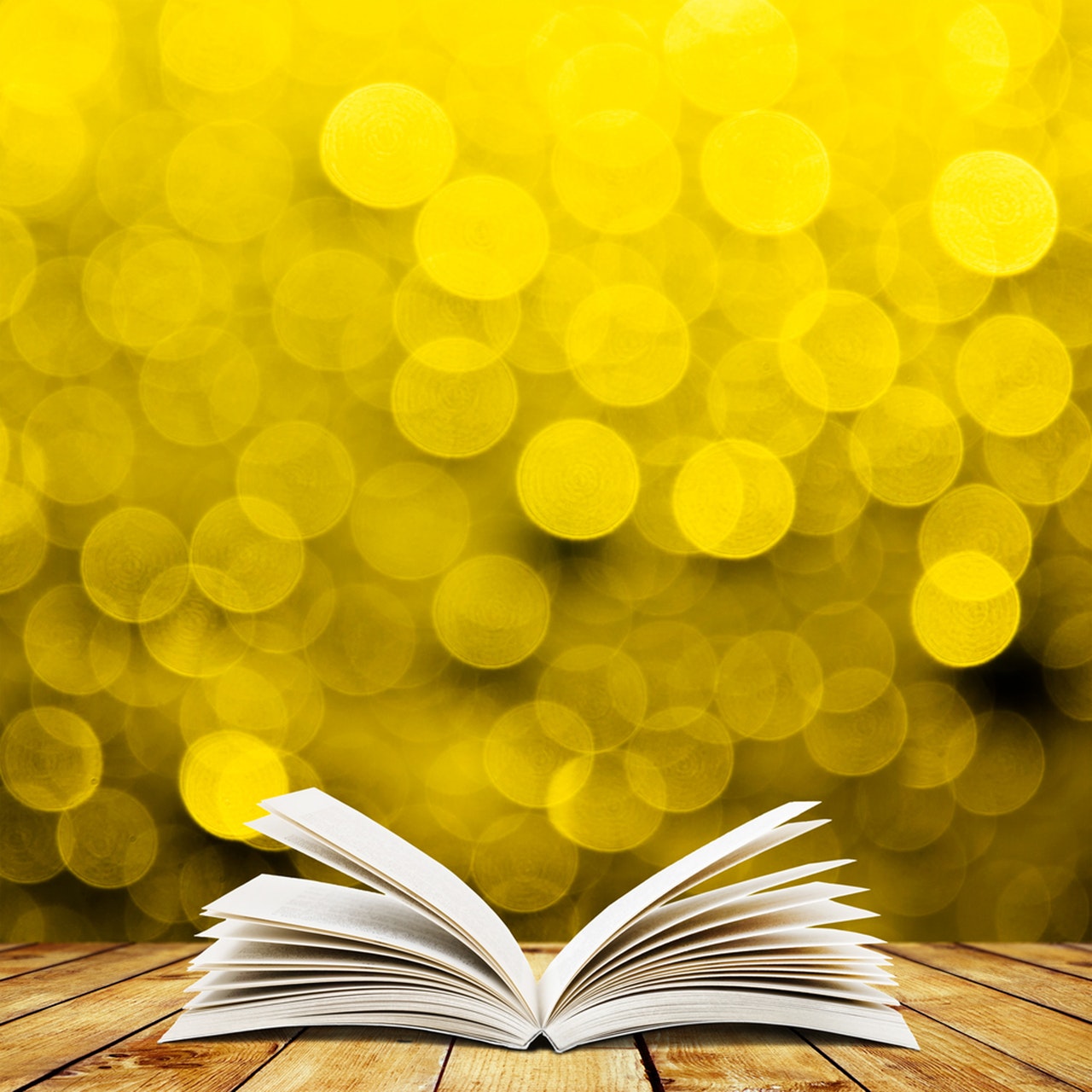
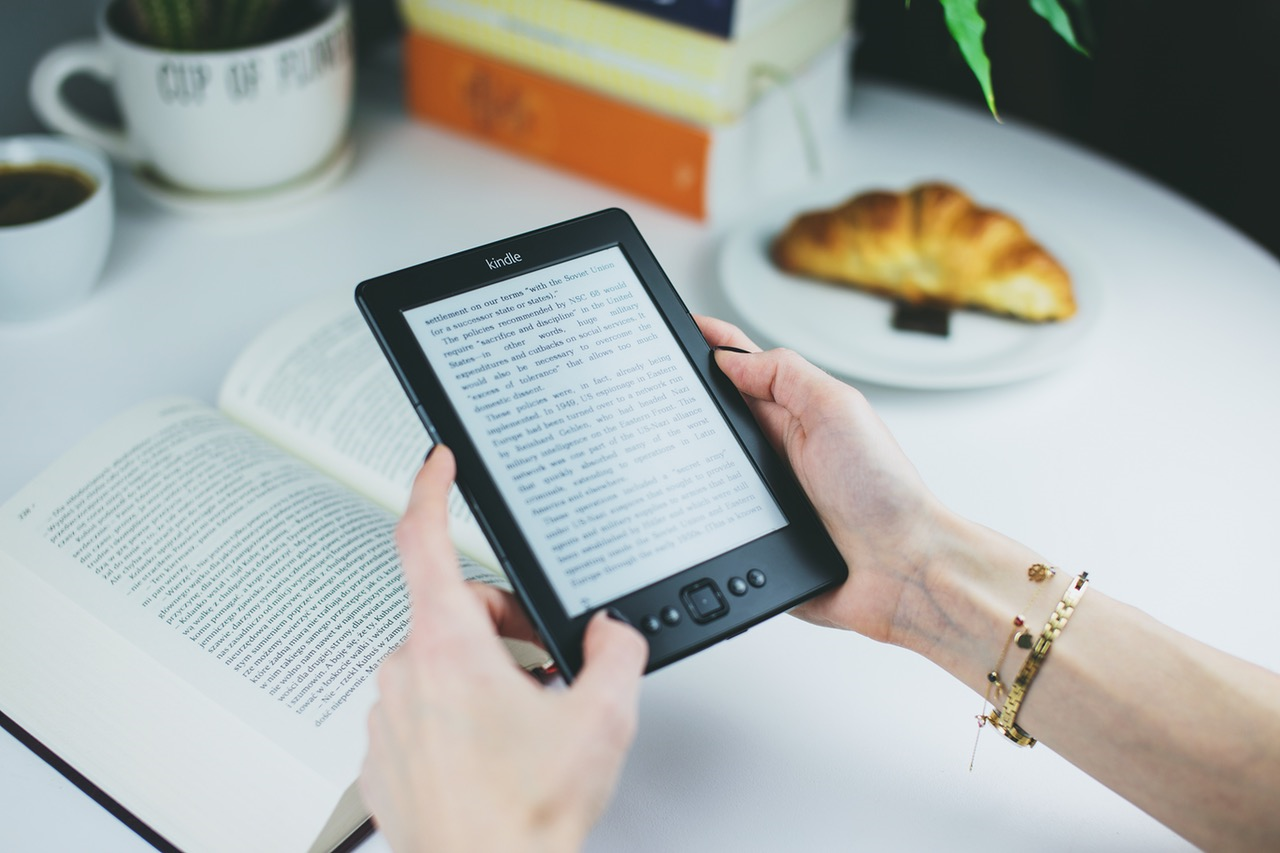
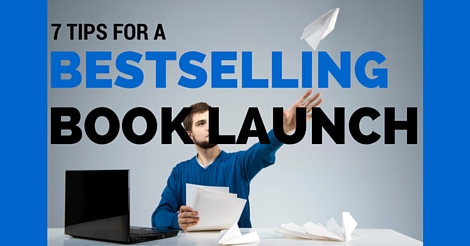
Leave A Comment