Do you use Scrivener to write? The software, adored by many authors, is excellent for creating novels, but did you also know Scrivener can help with your author marketing?
Scrivener has been my writing tool of choice for several years now. I’ve written three novels and five nonfiction books using the program.
I love the way Scrivener lets you organize your thoughts into chapters and allows you to drag-and-drop them. This saves you a ton of time when you need to replot on the fly.
Not only that, you can compile your manuscript into multiple formats: Microsoft Word, Mobi for Kindle, and others.
There are bells and whistles you could spend years learning. Suffice it to say, Scrivener is a terrific tool for your writing arsenal.
But did you know you can use Scrivener for even more?
Scrivener can manage much of your author marketing. The tool can actually save you time! And who doesn’t want more time in their day to write more books?
When you blog, write emails and create ads, you’re creating content. Content can be considered marketing (AKA content marketing).
Last year, I started using Scrivener to manage all of my author marketing content across two pen names.
Why Scrivener? Why not something else?
As a project manager, I’m all about organization. I like opening one document at the start of my day and having everything in one place.
Check out the way I organize my Scrivener folders. You’ll see folders for my blogs, videos, newsletters, and more. Whenever I create new website landing pages, I draft them in Scrivener first.
I also use a Scrivener folder for course scripts, book descriptions, back matter for all my various books, and even the text I display on my author profiles, and ideas and emails for launch campaigns.
As you can see, Scrivener is my one-stop shop for ALL of my author content marketing.
Do you need help managing two or more pen names?I label folders based on pen name which lets me organize and view a year’s worth of content all in one place.
Let’s dig a little deeper, and I’ll show you how I organize my blog content.
When I open the folder for “Blogs PMW” (that’s ProjectManagerWriter.com, my nonfiction website), you can see a text file for each separate blog entry organized by date. I also keep an idea folder that I refer back to whenever I’m stuck and need a new blog idea.
Likewise, you can see the folder of blogs for my fiction pen name, Cameron Coral.
I love the flexibility of Scrivener to be able to capture ideas and store my content all in one place. I never have to search for a file on my computer or manage a complicated maze of Google Docs.
How about email newsletters?
Yep, I use Scrivener for all my newsletter content as well. Newsletters are also stored by pen name and date.
You might have a lot of website content. Draft your content in Scrivener first before you actually log into a tool like WordPress and update/publish the pages. I also have a folder for my corporate and privacy policies.
Recently, I’ve started designing courses around my nonfiction books. Just like organizing a book with separate chapters, you can use Scrivener folders to plan your course lessons.
Important Reminders
Always be sure to back up your Scrivener project periodically. Once every two weeks, I compile a Word doc and load it to my Google Drive for safe keeping.
I create a new file every year because I like to start with a clean slate in January, but you can choose to start a new Scrivener project on whatever frequency you prefer.
Lastly, I keep my content calendar at the top of my Scrivener folders because it’s my month-by-month guide to the books I’m launching and major themes I want to blog about.
I hope this short video helped you today. Happy writing!
Check out this link, and get a free ebook as a gift for subscribing to my newsletter: https://projectmanagerwriter.com/gift/

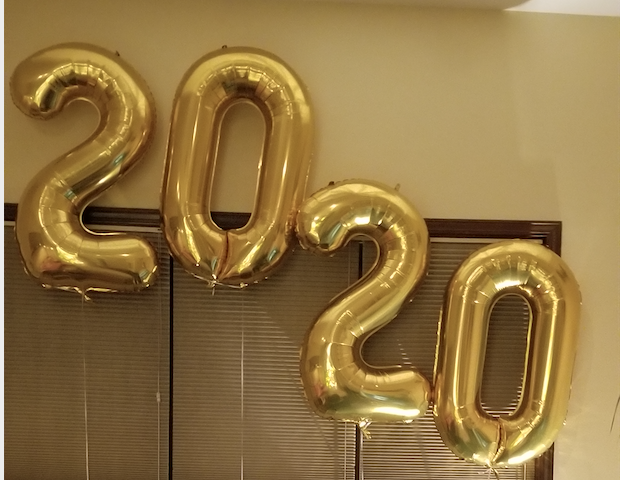

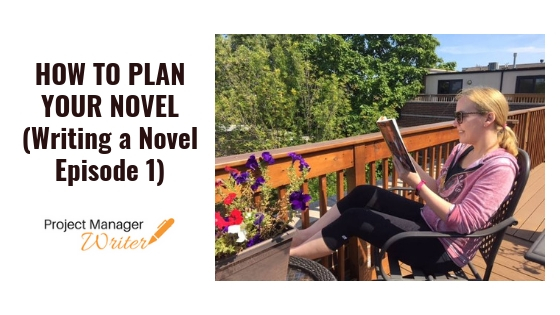




Leave A Comment